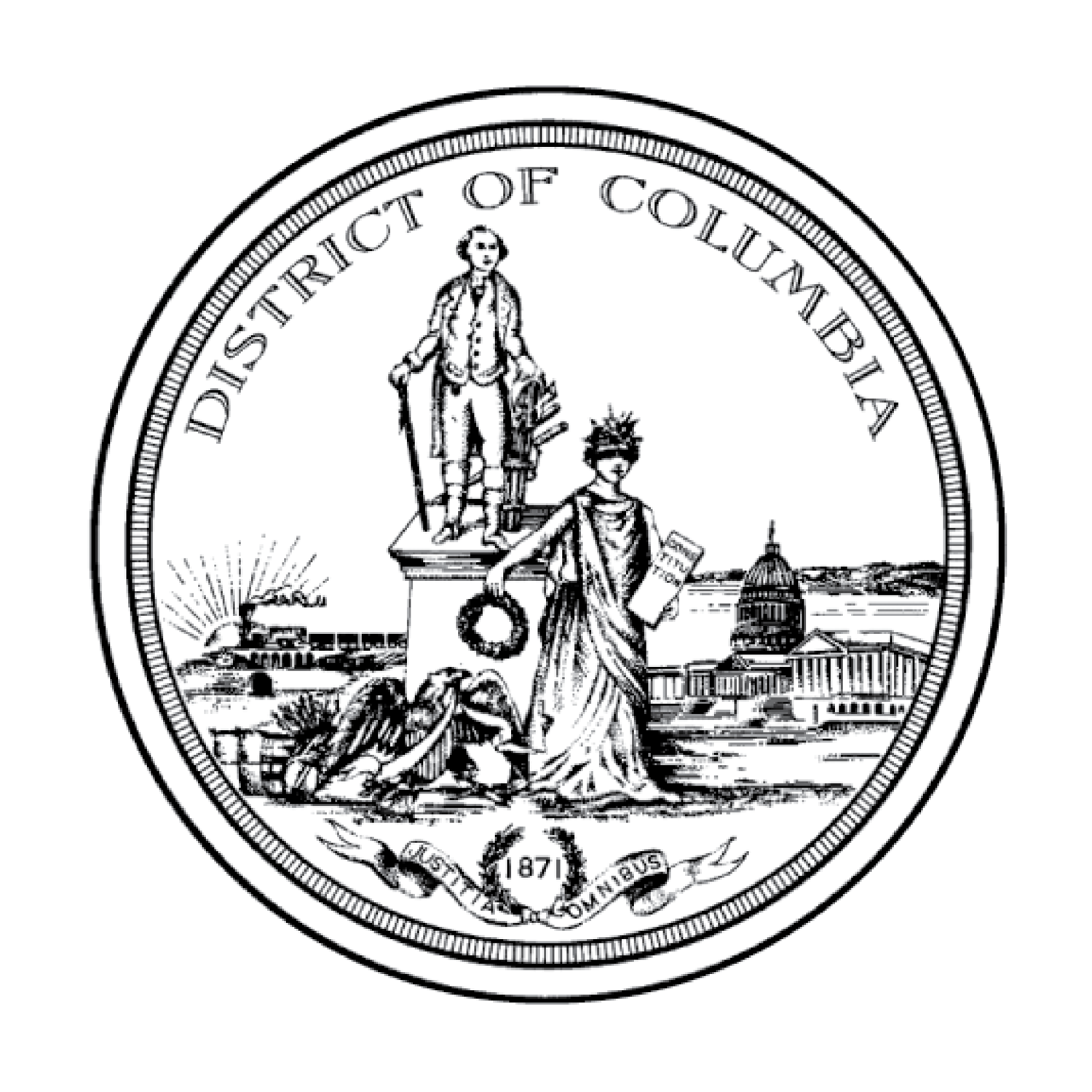The District of Columbia Public Schools (DCPS) Comprehensive Staffing Model (CSM) provides schools staff positions based on the school’s expected enrollment and the staffing model for that school type (e.g. elementary school). Some positions are required while others are not required. Funding for non-required positions is provided as flexible money.
On the left-hand side, this dashboard visualizes the CSM and its changes from year-to-year by position. On the right-hand side, it includes positions funded under school-based budgets as of October 1 for each fiscal year. This means that the data does not include any positions funded under the School Support and Central Office divisions that may serve students in schools. You will notice that one of the school options is listed as “Schoolwide.” This is a budget line that includes positions for various locations— see the second tab, “Schoolwide Positions” to see which positions are funded at various locations.
How to Use This Dashboard
Select the school type on the left-hand side (elementary, middle, high school, and education campus) under the drop-down menu.
Blue circles indicate required positions. Grey circles indicate non-required/flexible positions.
Select the individual school on the right-hand side under the drop-down menu.
Position data is as of October 1 for each fiscal year.
Data sources: 1) Peoplesoft’s Position Funding Report* (also referred to as the “Schedule A”) and 2) DCPS CSM handouts (FY14 - FY20)
*The redacted data limits our ability to conduct a more in-depth analysis.
This will be an iterative process and we welcome your feedback. Please send us any questions, comments, or suggestions.
*FULLSCREEN DASHBOARD* 1) Scroll down and to the right-hand side within the dashboard pane. 2) Click the square icon.